
|
|
|

Outlook 2003 - Enable SMTP Authentication
- Open Outlook 2003
- Click on Tools/Email Accounts
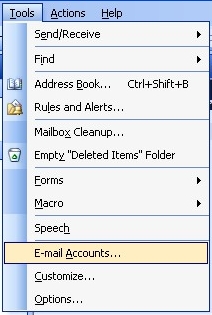
- Select account to edit and then Click Change
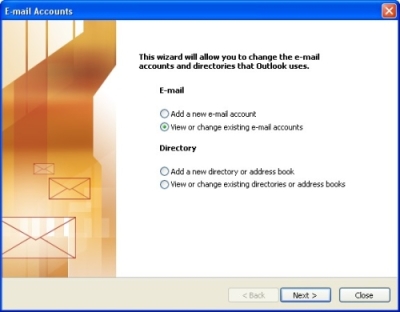
- Click "More settings"
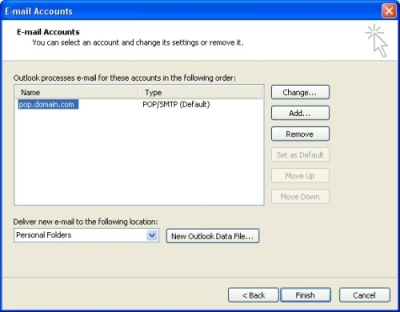
- Select "Outgoing Server" tab and then Check "My outgoing server (SMTP) requires authentication"
and "Use same settings as my incoming mail server"
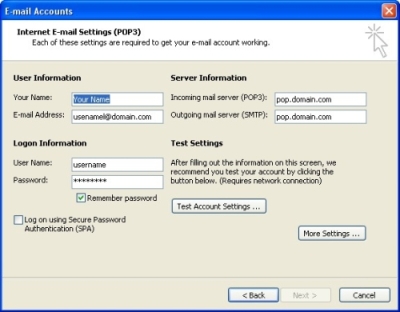
- Select "Advanced" tab. Change outgoing (SMTP) server to 587
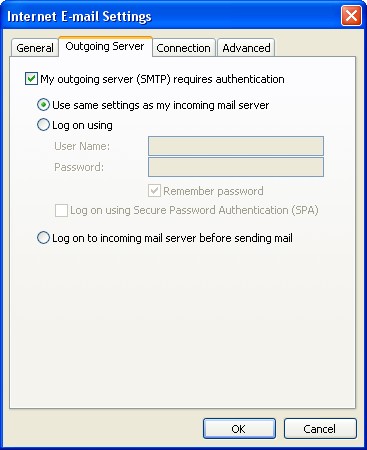
- Click OK, NEXT and then Finish
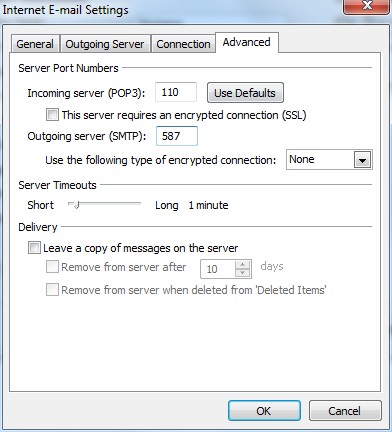
|
|
|

|
Contact Us
(206) 439-7681
(877) 305-5146
P.O. Box 5485
Kent, Washington
98064
|
|
|
|
|

|