
|
|
|

Frontpage Support - Copy website to local machine
- Open Microsoft Frontpage 2003
- Click on File/Open Site
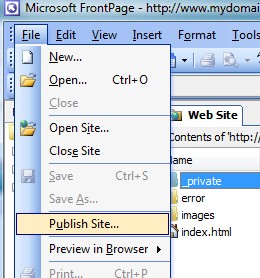
- Select "File System" and change the "Remote Website location" to the folder you want to have your website stored on your machine.
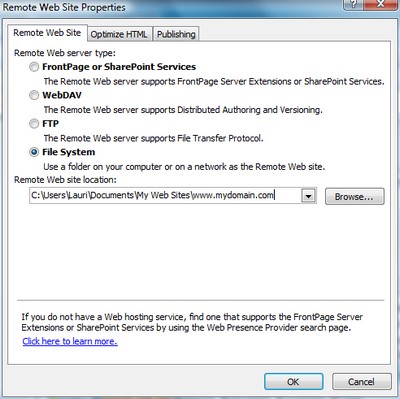
- Click Yes to have the local folder created

- Click "Publish Web site" button to copy the remote website files to your local machine.
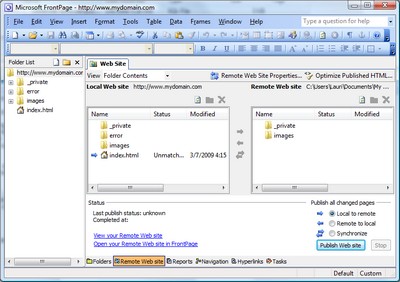
- Finished you can now open your website from your local machine. For instructions click here
|
|
|

|
Contact Us
(206) 439-7681
(877) 305-5146
P.O. Box 5485
Kent, Washington
98064
|
|
|
|
|

|