
|
|
|

Frontpage Support - Open Remote Website
- Open Microsoft Frontpage 2003
- Click on File/Open Site
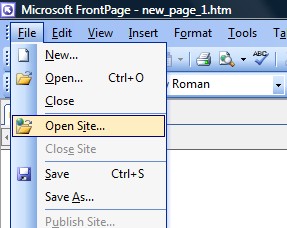
- Enter your website address and click OK
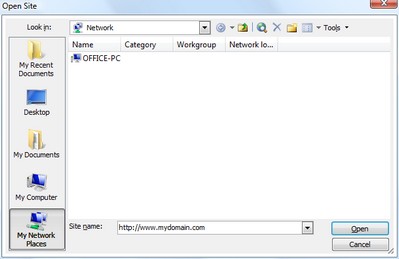
- Enter for username: webmaster and your assigned password.
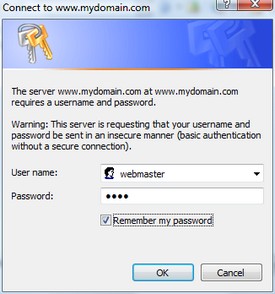
- You will then see a list of files on the server for your website.
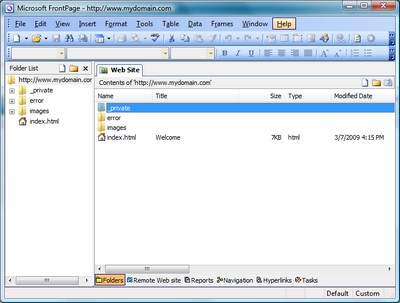
- Finished you can now edit your website files or copy the site to your local machine by following these instructions
|
|
|

|
Contact Us
(206) 439-7681
(877) 305-5146
P.O. Box 5485
Kent, Washington
98064
|
|
|
|
|

|