
|
|
|

Windows XP Dialup Instructions
- Click on Start button and go to Settings/Control Panel. Look for the Icon
Network and Internet Connections or if in classic view Network Connections.
 
- Click Create a new connection
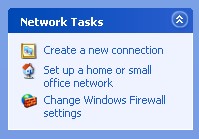
- Welcome: Click Next

- Network Connection Type: Select "Connect to the Internet" and click Next.
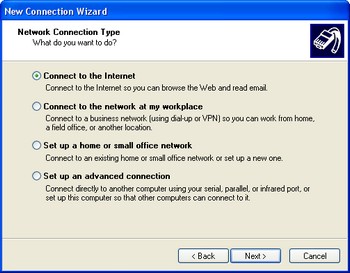
- Getting Ready: Select "Set up my connection manually" and click Next.
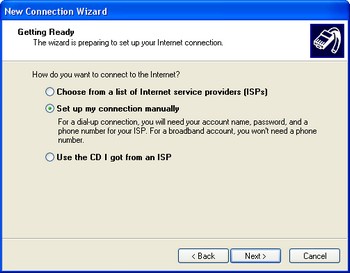
- Internet Connection: Select "Connect using a dial-up modem" and click Next
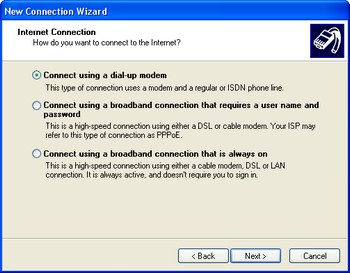
- Connection Name: Enter "Infoconex" and click Next
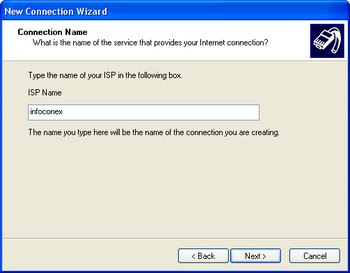
- Phone Number to Dial: Enter the phone number that is local to your calling area.
You can use the Dialup Locator on the right to find a dialup phone number.
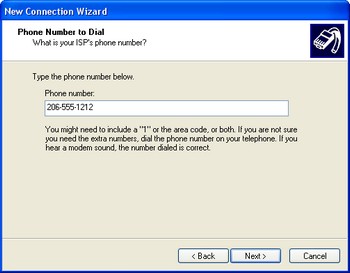
- Internet Account Information: Enter User Name, Password and then Click Next.
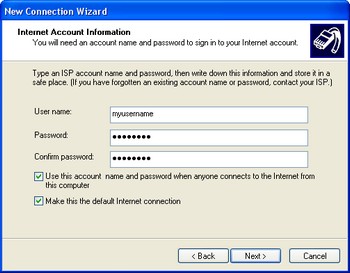
- Complete: Place a check in the "Add a shortcut to this connection to my desktop"
and click Finish.
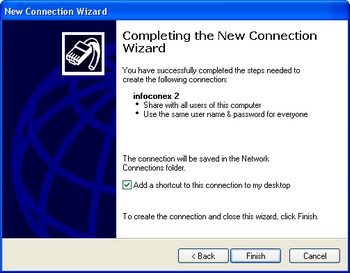
|
|

|
Dialup Locations:
|
|
|
|
|
Contact Us
(206) 439-7681
(877) 305-5146
P.O. Box 5485
Kent, Washington
98064
|
|
|
|
|

|